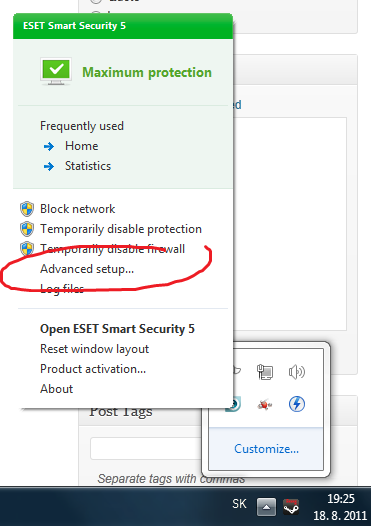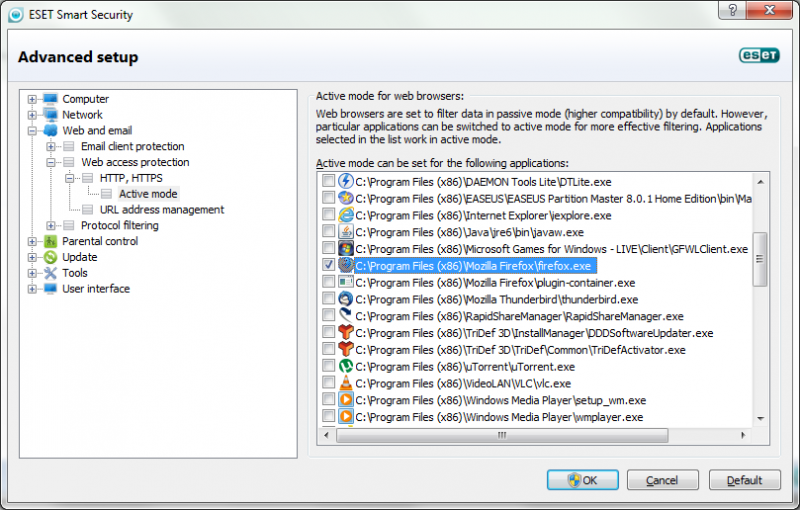Stala sa mi taká zvláštna vec, po nainštalovaní eset smart security som sa už nemohol prihlásiť do administračného rozhrania na svojom routeri. Bohužiaľ som si to nespojil dohromady a kúpil som rovno nový router… snáď niekomu týmto pomôžem. V každom prípade nový router robil to isté, pri pokuse o prihlásenie sa ani nenamáhal vypýtať si odo mň prihlasovacie údaje, iba vypísal, že som dodal zlé heslo.
Skúsil som spustiť windows v safe-mode a tam to všetko krásne išlo. Tak som sa s tým hral dalej, a našiel som jedno nastavenie, ktoré umožnilo prihlasovanie aj v normálnom windows režime. Nie som si úplne istý, čo toto nastavenie robí, ani či to nie je chyba ktorá bude neskôr opravená, ale pomohlo to.
Nastavenie sa nachádza v pokročilom menu web and email
„web and email“ -> „web access protection“ ->“HTTP, HTTPS“ -> „active mode“
Tu som si zaškrtol active mode na prehliadač, ktorý používam (Mozilla Firefox) a nastavenia routeru sú prístupné! :)
en: tp-link router admin interface was inaccessible from web browser. Router could be pinged, but it was serving „You have given wrong login and password“ page. And even without me giving it any name or password!
Router is managable from windows safe-mode though.
Possible culprit was my antivirus/firewall/antispiware/antiwhatever program Eset Smart Security 5 RC. After allowing „active mode“ filtering of HTTP protocol, all problems went away.
This option is in advanced menu, something like
„web and email“ -> „web access protection“ ->“HTTP, HTTPS“ -> „active mode“